How To Setup 4K Wallpaper Background In Android
Introduction :
Hello friends if you want to use 4K wallpaper and set up in your smartphone home screen then you can try this amazing apps which are available on Google Play Store. Here you can get many type of 4K wallpapers and it’s absolutely free.
Process :
The first step are install the application and you’re redirect to Play Store in your mobile just install it and open it directly from Google Play Store.
Now allow all the needed permissions to set up your smartphone wallpaper for customisable access then you can get many type of libraries and categories of 4K wallpaper.
You need to swipe right to left and show all 4k wallpaper which are also supported for Amoled display. Just you need to choose and select one and click on it.
Then click on select wallpaper and the wallpaper are applied on your Android screen which are completely changed your colourful theme background.
I hope you like this amazing 4k wallpaper tricks so please do share with your friends and thank you so much for today.
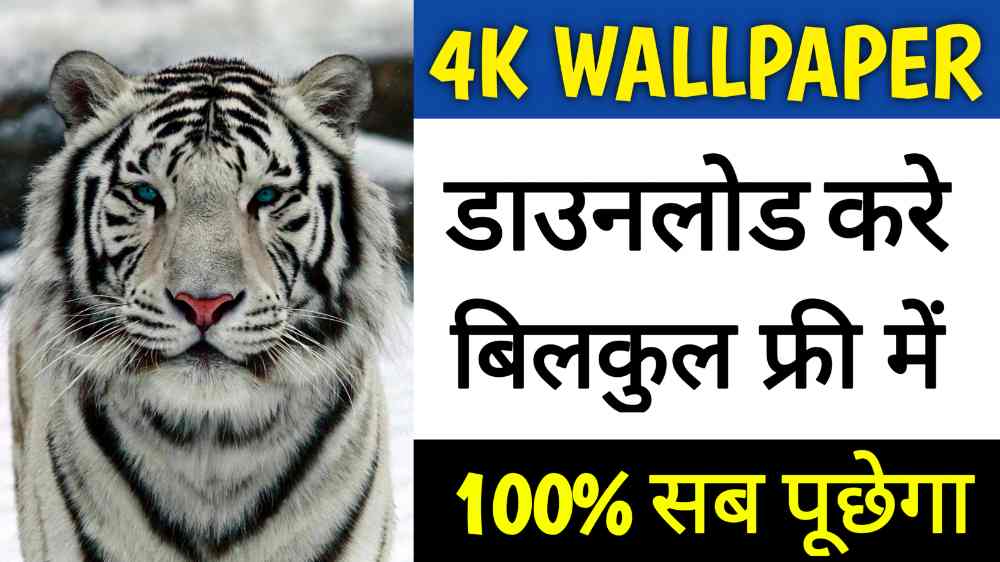
0 Response to " How To Setup 4K Wallpaper Background In Android"
Post a Comment